Ready to create more pipeline?
Get a demo and discover why thousands of SDR and Sales teams trust LeadIQ to help them build pipeline confidently.

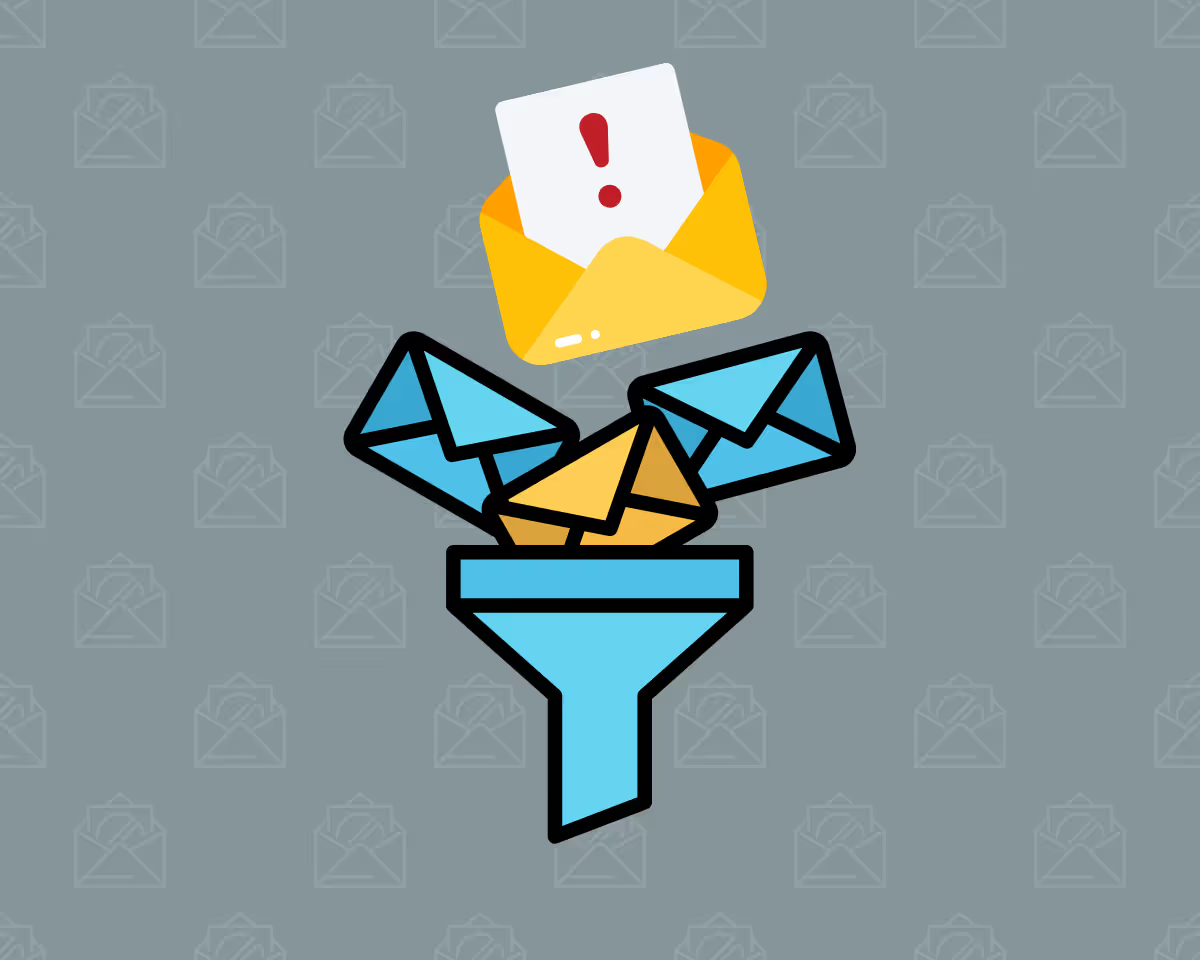

Maintaining a strong sender and domain reputation is critical for ensuring email deliverability in cold outreach. This involves adhering to best practices like warming up email accounts, sending to verified addresses, and avoiding spam triggers like links and attachments.

Personalized and relevant content is essential for avoiding spam filters and increasing engagement rates. Avoiding generic templates and tailoring emails to recipients' needs improves both deliverability and response rates.

Implementing strategic practices, such as separating email domains for outbound campaigns and monitoring the frequency of emails, helps protect sender reputation and ensures better inbox placement.
Get a demo and discover why thousands of SDR and Sales teams trust LeadIQ to help them build pipeline confidently.
To generate pipeline and hit their quotas, B2B SaaS sales reps rely heavily on cold emails as part of their outbound sequences.
With the right approach to cold email sequences, reps can foster meaningful relationships with prospects, stay top of mind, and ultimately close more deals.
But in the age of increasingly robust email filters and ubiquitous spam awareness, making sure messages hit recipients’ mailboxes can be a tall order.
As email filtering tools continue to evolve, they become digital gatekeepers. Since there’s a fine line between cold outreach that’s actually useful and actual spam, sometimes sellers are sending spam and get blocked from hitting a recipient’s inbox, rightfully so. Other times, the filters mistake legitimate communications for spam, causing well-crafted outbound sequences to appear as junk — leading to a frustrating loss of opportunities.
By adhering to cold outreach best practices, maintaining a high sender reputation, and authenticating your domain, you can overcome the multifaceted challenges of email deliverability, increasing the chances your messages land in each prospect’s inbox instead of their spam folders.
Sender and domain reputation are critical factors in email deliverability. To improve the likelihood your outbound cadences wind up in a recipient’s inbox, you first need to familiarize yourself with these two terms:
Now that you have a better high-level idea of the two primary determinants of email deliverability, let’s drill down into each of them to see how reputations are measured.
The frequency and volume of your email sends have a huge impact on sender reputation. Sending too many emails too quickly can trigger spam filters, resulting in lower deliverability rates. Conversely, sending too infrequently may make it challenging to build and maintain a positive reputation. As with everything else in life, the key is striking the perfect balance.
High-quality, well-segmented email lists are essential for maintaining a positive sender reputation. Sending sequences to engaged, opt-in subscribers improves your reputation. On the other hand, sending messages to outdated or purchased lists can lead to complaints and recipients marking your messages as spam, which can harm deliverability.
Falling into spam traps — honeypot addresses used to identify spammers — and generating recipient complaints, which signal disapproval, can have severe consequences on deliverability. Both can result in email being marked as spam, damaging sender reputation and reducing email deliverability.
The health and age of your sending domain significantly influence domain reputation — and deliverability by extension. A well-established domain with a history of legitimate, non-spammy email communication tends to have a positive reputation. On the flip side, new or recently registered domains might face skepticism and are more closely scrutinized, potentially affecting deliverability. Domain health — including DNS records and proper authentication — also plays a role in establishing trust.
The content of your emails directly impacts domain reputation. While sending high-quality, relevant content to engaged recipients can boost your domain’s reputation, sending irrelevant, spammy, or deceptive content can lead to domain blacklisting a spam reports. These damage your reputation, hindering email deliverability.
Domain reputation is heavily influenced by whether your domain appears on email blacklists and the number of spam reports it receives. Being included on a blacklist or generating spam reports indicates that your domain may be associated with unsolicited or malicious emails. This tarnishes your domain’s reputation, leading to lower deliverability rates as emails are more likely to end up in spam folders.
According to data compiled by HubSpot, 15.8% of emails don’t reach the intended recipient’s inbox. When your cold email campaigns aren’t reaching a significant chunk of your prospects, it’s that much harder to achieve your sales goals.
Luckily, by following a few proven best practices, you can increase the chances your messages find the right people in the right place at the right time — and close more deals because of it.
Using dedicated email accounts and domains for outbound email campaigns can safeguard your primary domain’s reputation. This separation helps prevent potential damage from any delivery issues or spam reports related to your cold email outreach.
We realize this may not be possible for smaller companies. But good news: There are easier things you can do to keep your sender reputation in good standing.
Instead of going all in out of the gate, start slow and gradually increase your sending volume from new accounts to establish trust with email service providers. If you’re a new rep, it might feel counterintuitive to start out slow. But you don’t want your sender reputation destroyed before you finish out your first quarter.
A cold outreach inbox warmup process involves starting with a small number of emails and gradually scaling up to avoid being flagged as a suspicious sender.
There are a lot of sources for B2B contact data out there. To improve deliverability, make sure you’re using one that provides verified email addresses.
If you’re sending to large lists of unverified contacts, you’re going to have a very high bounce rate, which will start to bring down reputation scores. LeadIQ not only verifies email addresses in real time but can help keep Salesforce records accurate over time, which drastically reduces the number of hard bounces.
If you don’t get a reply from a prospect, be sure to avoid any links, attachments, and yes — even bullet points — in your cold outreach. Attachments and links put you at risk of getting your email flagged as spam, and Gmail often puts emails with bullet points in the “Promotions” tab, decreasing the chance a recipient opens it.
Personalization is key to engaging recipients and enhancing deliverability. If you’re sending the same templated email out to everyone, that’s a huge red flag for spam filters. Tailoring your emails to each recipient’s needs and interests not only increases the chances of landing in the inbox, it also improves response rates.
Need tips on how to personalize your cold email outreach? Check this out.
While tracking links and opens can provide valuable insights, it can also trigger spam filters. If it’s not essential to your campaign goals, consider disabling tracking to minimize the risk of your emails being marked as spam. Better yet, you might even want to avoid links altogether at first. This can help maintain a cleaner sender reputation and improve deliverability.
Interested in learning more about what you can do to increase email deliverability rates and get more mileage out of your outbound sequences?
We’ve got you covered.
Join us for an upcoming webinar on Wednesday, Oct. 25 at 2 p.m. EDT — Building outbound sequences that convert (Part 2) — to learn actionable tips and tricks you can use to get better sales outcomes.