Ready to create more pipeline?
Get a demo and discover why thousands of SDR and Sales teams trust LeadIQ to help them build pipeline confidently.



LinkedIn Account IQ consolidates crucial account insights, such as financial health, key decision-makers, and business challenges, into one platform, enabling more targeted and personalized outreach.

The LinkedIn Account IQ tool leverages AI to provide up-to-date summaries and reports, allowing sales teams to efficiently prioritize accounts and tailor your messaging based on real-time data.

By integrating LinkedIn Account IQ with tools like LeadIQ, sales teams can access comprehensive data and insights, positioning themselves as trusted advisors, which increases conversion opportunities
Get a demo and discover why thousands of SDR and Sales teams trust LeadIQ to help them build pipeline confidently.
Whenever I’m doing account research for cold outreach, I ask myself a lot of questions. How does this company make money? What are their strategic priorities? What do they care about? Who are their competitors? Are they adding or reducing headcount?
All of these answers help me determine how to position my messaging — increasing the chances that my messaging actually resonates.
Unfortunately, without the right tools in place, it takes a ton of time to find the information you need to personalize cold outreach on an account and individual basis. Not only do you have to track down a ton of data, but that data is often scattered across several websites and social networks. As a result, it can be difficult for many reps to personalize cold outreach — particularly at scale.
The good news is that, in today’s digital age, there are tools built specifically to help sales teams overcome these challenges and launch effective outbound prospecting campaigns with ease.
One tool I’ve grown particularly fond of over the last year is LinkedIn Account IQ, which is billed as a “one-stop shop for account research.”
Keep reading to learn more about what LinkedIn Account IQ is, what information and reports the tool can surface, sales plays you can use with that information, and tips on how you can incorporate Account IQ into your outbound prospecting efforts.
LinkedIn Sales Navigator Account IQ is a feature within LinkedIn’s Sales Navigator platform that provides users with insights into their target accounts. Here at LeadIQ, we think Account IQ has an awesome name. But we also use it regularly to accelerate our prospecting efforts.
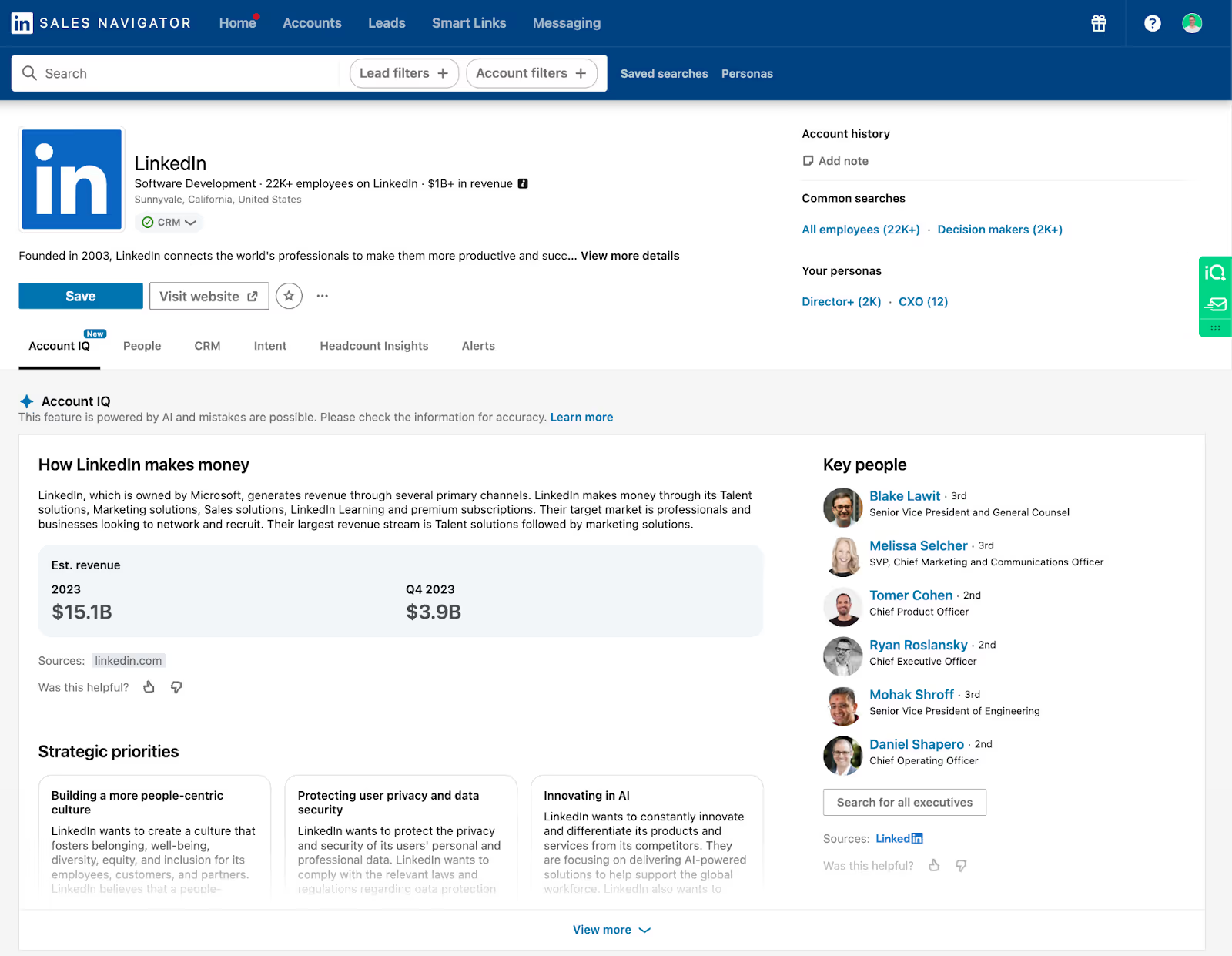
Account IQ leverages LinkedIn’s vast network of professionals and company data to offer a comprehensive overview of each target account’s structure, key decision-makers who work there, recent news (e.g., funding announcements or product releases), and potential opportunities for engagement.
Using this information, our team is able to prioritize outreach efforts by identifying the most relevant accounts and providing valuable personalized context for initiating conversations and building relationships.
Leveraging the power of artificial intelligence, Account IQ provides an updated summary of accounts, which enables reps to streamline account research. Instead of having to hop around several platforms looking for the data you need, Account IQ surfaces everything in one place. This, in turn, makes it easier to enhance your messaging with personalized context while also enabling you to figure out which accounts to target first.
And the best part?
When paired with a prospecting hub like LeadIQ, sales teams can access the contact data and insights of over 1 billion LinkedIn users while simultaneously getting a better understanding of the unique pain points each organization faces.
Suddenly, instead of simply being seen as someone trying to sell something, you come across as a trusted advisor — which increases the likelihood of conversion.
Ready to get started with Account IQ? Here’s what you need to do:
That’s it!

At the time of writing, Account IQ is only available on Sales Navigator Advanced and Advanced Plus Accounts. To get started, admins will need to turn on Account IQ options. Currently, the tool has some limitations on companies under a certain size, self-employed individuals, government agencies, and educational institutions, among others.
A word to the wise: Since Account IQ is AI-generated content, it’s probably worth your time to double-check some information to make sure it’s legitimate. After all, LinkedIn does offer this disclaimer on Account IQ results: This feature is powered by AI and mistakes are possible. Please check the information for accuracy. Luckily, Account IQ does provide sources for deeper investigation, so at least you don’t have to verify data entirely from scratch.
Now that you have a better idea of what Account IQ can do, let’s dig down into the specifics and examine how you can use this powerful tool to engage prospects and accounts more effectively.
Financial reports offer insights about a company’s financial health, growth trajectory, and potential pain points. Armed with this information, sales reps can tailor their pitches to address specific needs, demonstrate value, and align their offerings with the target account’s goals.
Sales play to use: If a company is experiencing rapid growth, focus on how your product can scale alongside them.

Understanding a company’s strategic priorities enables sales reps to align their offerings with the organization’s overarching goals. With these insights, reps can craft pitches that demonstrate how their products directly contribute to achieving those priorities.
Sales play to use: If a company’s strategic focus is on innovation, emphasize how the offering unlocks their team’s creativity and will drive competitive advantage in their industry.
Reps who understand a company’s business challenges are able to position their offerings as solutions to specific pain points. By understanding the obstacles the organization faces, reps can tailor pitches that address them directly, showcasing how their product or service can alleviate the company’s struggles and improve efficiency or profitability.
Sales play to use: If a company is struggling to land new clients, highlight how your offering enables sales teams to cover more ground and scale their prospecting efforts.
Knowing a company’s key people enables reps to build relationships with decision-makers and influencers. By identifying these individuals, sales reps can adjust their outreach to ensure it resonates with their specific interests and priorities.
Sales play to use: Create a personalized sequence that highlights how your offerings address the challenges key people face and how it will help them achieve their career objectives, establishing trust and increasing engagement.
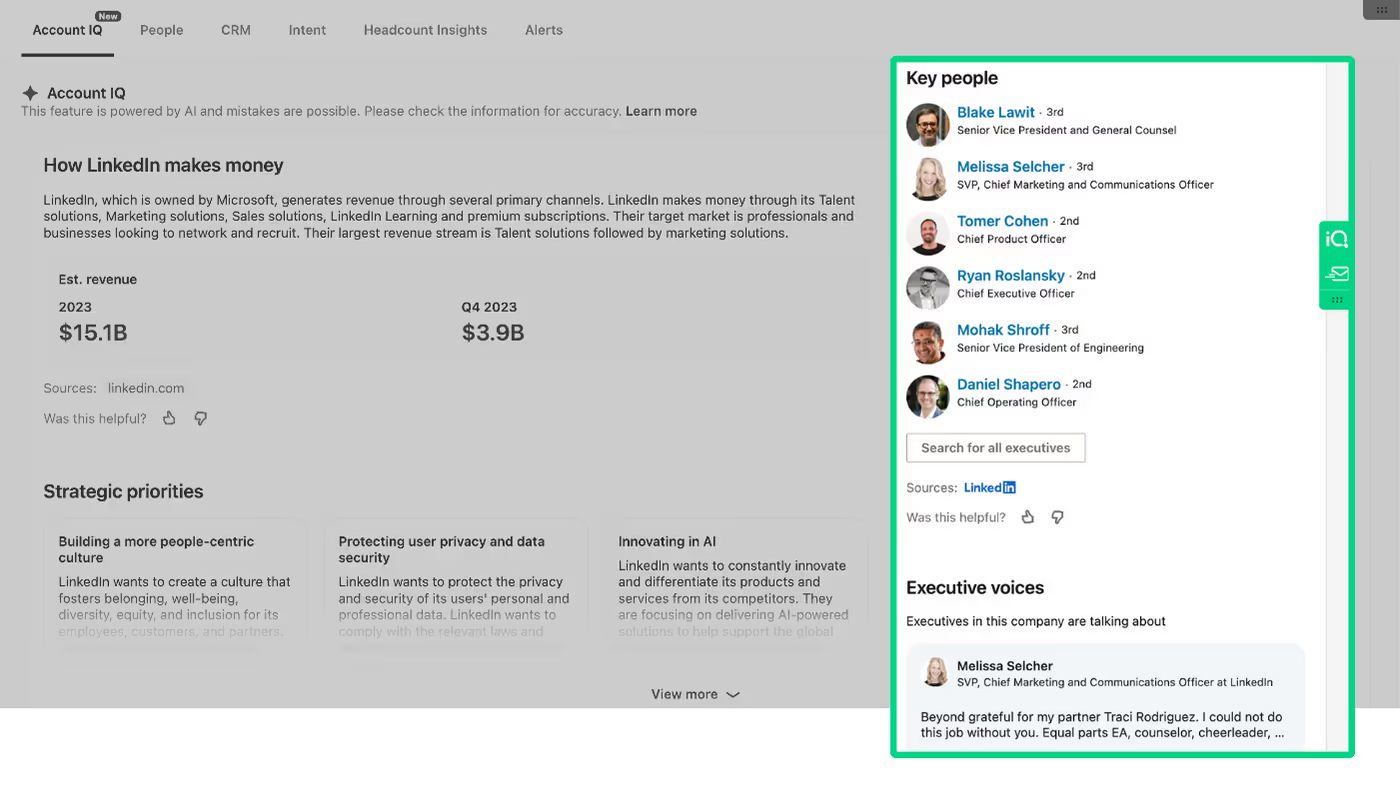
Knowing an organization’s executive voice enables reps to ensure their communication styles and messaging resonate with the company’s preferences and priorities. By aligning messaging with the executive’s tone and language, reps can establish rapport and credibility more effectively.
Sales play to use: Craft personalized emails or presentations that reflect the executive’s communication style, showcasing how the product addresses specific concerns or goals, thereby increasing engagement and buy-in.
By understanding the competitive landscape an organization finds itself in, reps can position their offerings strategically and explain how their solutions will help the target account compete more effectively and differentiate themselves from other brands.
Sales play to use: Share information about what the prospect’s competitors are up to and lightly suggest how your products may be able to help the target account gain more ground.
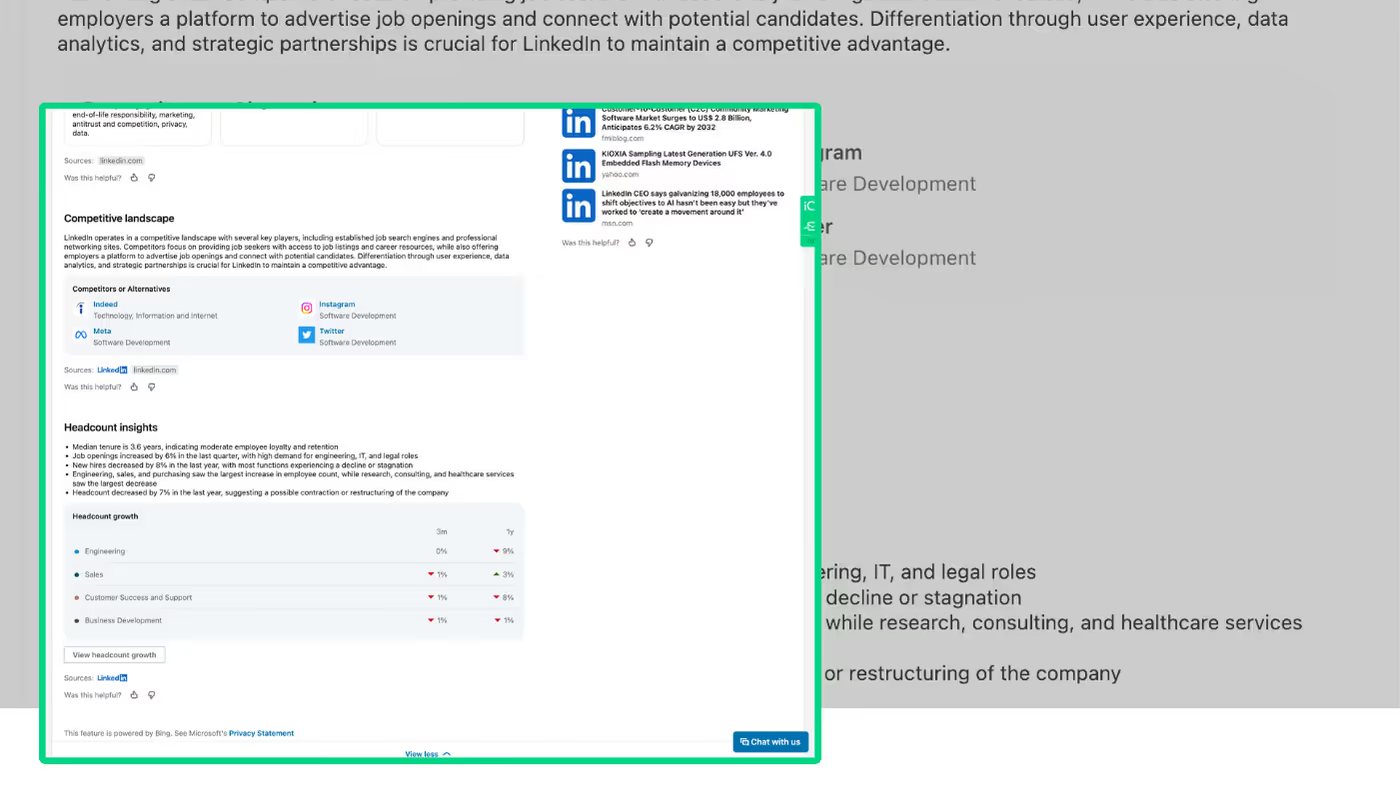
Studying how an organization’s headcount has shifted over time can be helpful when it comes to understanding what their needs might be today and tomorrow.
Sales play to use: If you notice a company is continuing to add headcount, play into the fact that they may be looking to invest in new tools to gain new capabilities. If you notice a company is shrinking, lean into how your products can boost operational efficiency.
Staying current with recent news about a company and its industry enables reps to provide valuable context for initiating conversations and identifying relevant pain points or opportunities.
Sales play to use: By referencing funding announcements or product release news, you can position your offering as timely and relevant while showing that you’re keeping tabs on what’s impacting the target account.
As you can see, Account IQ gives you a wealth of information you can put to use in myriad ways. When you’re ready to start using Sales Navigator Account IQ in your outbound prospecting workflows, follow these three steps.
First things first: Look for target accounts that match your ideal customer profile (ICP) using a combination of market research, industry reports, and tools like LinkedIn Sales Navigator and LeadIQ. Consider additional factors like growth trajectory, pain points, and strategic priorities before figuring out which to target first.
Instead of spending time running boolean searches in Sales Navigator, use Account IQ’s Key People capabilities to quickly build a list of target prospects, at least as a starting point.
Now that you’ve zeroed in on who you’re going to reach out to, it’s time to put proverbial ink to paper and figure out what you’re going to say. To speed things up, use a tool like LeadIQ Scribe to generate messages while browsing LinkedIn or poking around your sales engagement tool of choice, whether it’s Outreach, Salesloft, or Gong. Scribe might even find the same insights, too, making it even easier to figure out which notes to hit on for sake of personalization.
After you know which elements you want to include, generate a message that aligns with the prospect. If you don’t want to start from scratch, add them to the proper sequence or cadence in your sales engagement platform.
Getting the best results from outbound prospecting is only possible when reps send messages that resonate.
To increase the chances that happens, our team relies heavily on LinkedIn Sales Navigator and Account IQ.
As a result, relevant insights are always at our fingertips, making it simple to personalize each conversation.
To learn more about how your sales team can use LeadIQ paired with sales intelligence tools in your tech stack to make prospecting effortless, schedule a demo today.