Ready to create more pipeline?
Get a demo and discover why thousands of SDR and Sales teams trust LeadIQ to help them build pipeline confidently.



Optimizing your LinkedIn profile with a professional headshot, an engaging headline, and a compelling summary is essential for making a strong first impression on prospects and building credibility.

Utilize lesser-known LinkedIn features like name pronunciation and Creator Mode to stand out, expand your reach, and establish yourself as a thought leader.

Building a professional or personal brand requires consistency, authenticity, and engagement. Regularly share relevant content, interact with others, and become a brand advocate to strengthen your presence on LinkedIn.
Get a demo and discover why thousands of SDR and Sales teams trust LeadIQ to help them build pipeline confidently.
In the world of B2B SaaS sales, LinkedIn is a vital tool. Today’s leading sales teams use the social network to cultivate relationships, demonstrate thought leadership, find new prospects, and execute social selling strategies.
These days, buyers are more educated than ever and are constantly researching companies and products to figure out which solutions meet their needs the best. But their research doesn’t end there.
In a recent LeadIQ Customer Zero session, COO Ben Kwon talked about how important it is to research prospects before reaching out to them to get a better understanding of what they’re interested in.
But according to Ben, this research works both ways.
“Prospects are looking us up to see if we have credibility when we reach out to them,” he said.
That being the case, sales teams need to do everything they can to put their best foot forward on LinkedIn. With the right approach, it’s possible to establish credibility that goes beyond your resume and experience.
If you’re interested in optimizing your LinkedIn profile for sales, you’ve come to the right place. Keep reading to learn more about what your profile needs to have, some lesser-known LinkedIn profile hacks, and some tips on how to build your personal brand.
First things first: If you want to make the most out of LinkedIn, you need to optimize the basics. In this section, we’ll examine the first five steps you should take as you begin the process of LinkedIn profile optimization.
When prospects begin researching you, the first thing they’ll notice is your profile photo. Start optimizing your LinkedIn profile by adding a professional headshot that’s recent and conveys the kind of person you are while remaining professional. Worried you’ll need to hire a photographer to get the job done? Don’t be. You can take a decent headshot with most modern smartphones.
Ideally, your headshot should take up about 60% of the frame; prospects shouldn’t be able to see your pores, and they shouldn’t have to squint to make you out in the picture, either.
Pro tip: Pay attention to your background. If you want to obscure it, look for “portrait mode,” which helps blur your background; you can use free background removal tools for the same purpose (e.g., Canva). That said, you don’t always need to remove a background. Having a headshot with a nice background — think somewhere in Manhattan or somewhere on a mountaintop — can help showcase your personality or location.
If you’d like to be on-brand for your company, connect with your marketing department. They might have the resources to add branded colors to the background of your headshot or get creative tying your headshot and profile banner together.
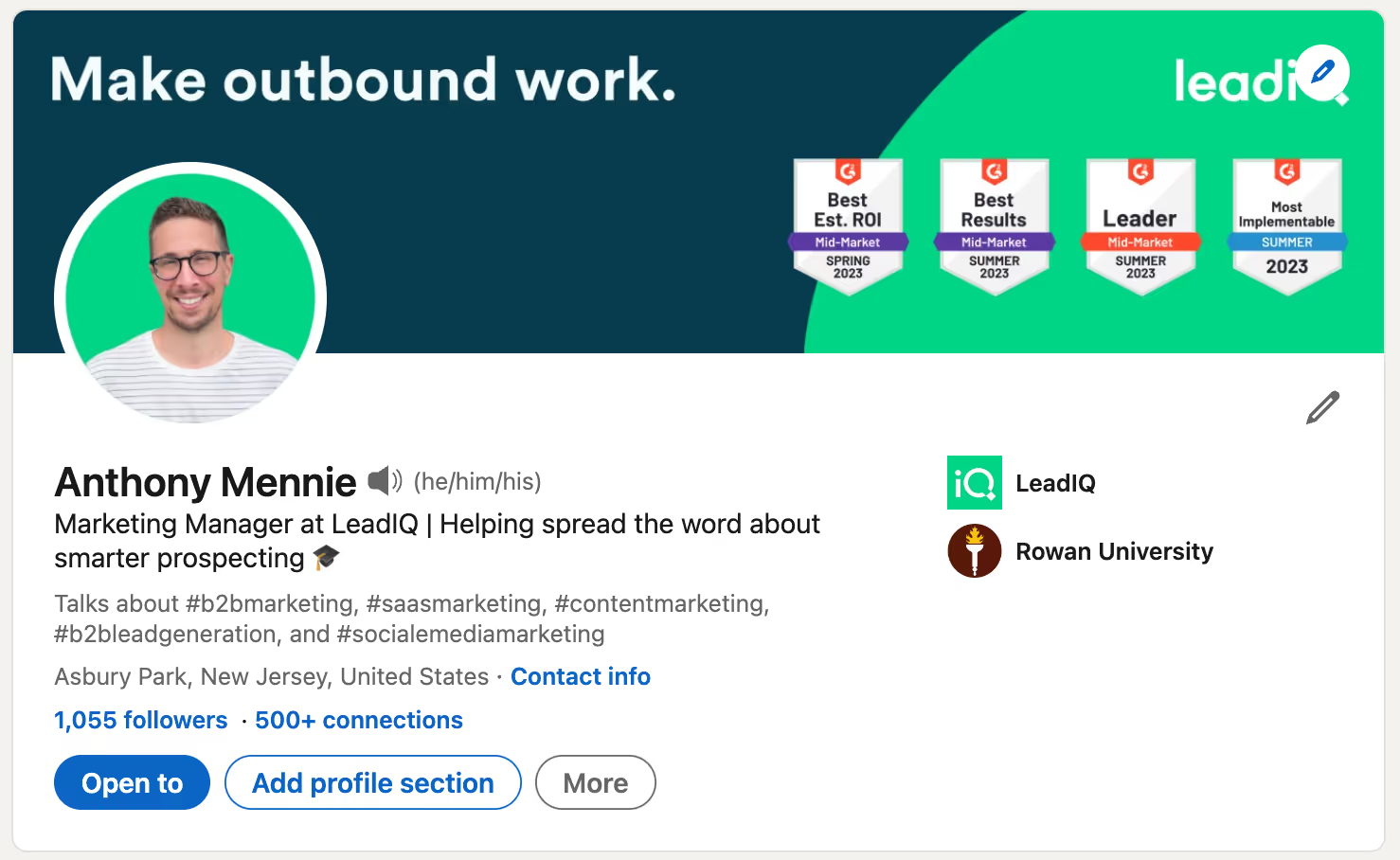
In addition to your headshot, prospects will also be greeted by your LinkedIn photo banner when they navigate to your profile. So, spend some time picking out the perfect background photo that grabs attention, sets context, and shares insight into what’s important to you. In the digital world, the banner is prime real estate; prospects will see it even if they don’t peruse your entire profile.
Pro tip: Most SaaS sales teams would be wise to use this space to share a branded banner that showcases value props and social proof. Otherwise, this is a good space to showcase your personal brand, personality, or something that’s important to you.
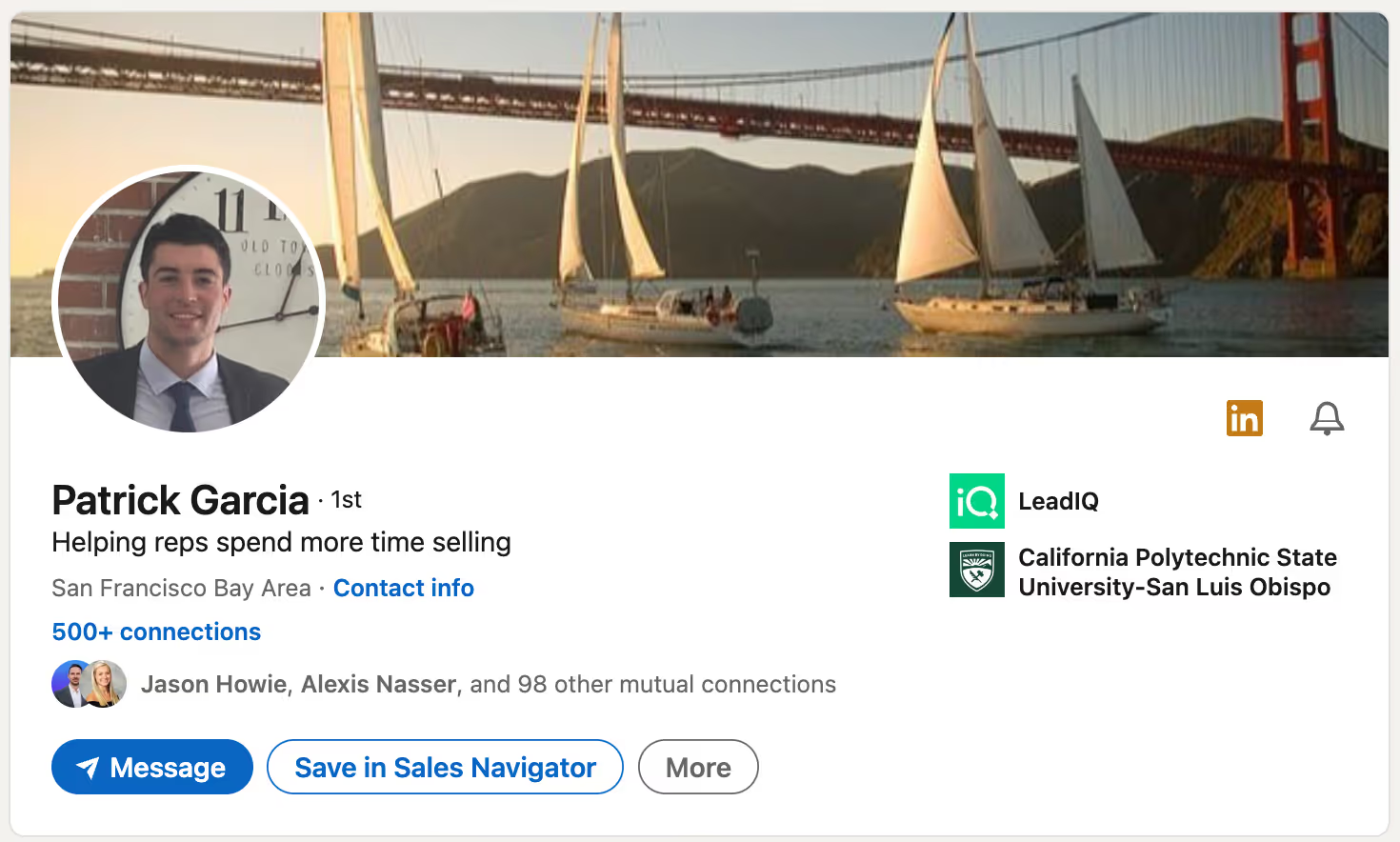
Instead of just writing your job title, craft a captivating headline that conveys your value proposition. After all, this is often the first and possibly only thing someone will see before connecting with you on LinkedIn. Use the space to say something about your role, what you do, or why you love it.
Pro tip: Instead of calling yourself a sales rep, write something like this: “Sales Leader | Driving revenue growth through relationship-building.” If you prefer, use the space to showcase your personality instead.
The “About” section sits just below your profile photo. It’s an open-ended text space, and LinkedIn gives you 2,000 characters to share an overview of your professional experience with your audience. Instead of listing job dates and titles, use the space to define yourself in your own words.
Pro tip: Your summary is essentially the “lede” of your profile. Engage someone here, and you’ll make a stronger first impression. The best profiles tell stories, showcase personality, and highlight expertise and accomplishments. While you’re at it, think about including keywords that your buyers might be looking for so your profile can potentially show up in related searches.
Did you know you can customize your LinkedIn URL? This is a low-hanging fruit that makes your LinkedIn profile easier to remember and share on business cards, emails, and social media.
Pro tip: Check and see if your name is available in multiple formats (e.g., first initial/last name, full name, first/middle/last name, etc.). If you find a memorable URL, claim it. If all of those are taken, get creative. And whatever you do, don’t use spaces, symbols, or special characters.
.avif)
With LinkedIn and LinkedIn Sales Navigator being such essential resources for B2B SaaS sellers, it’s critical to take advantage of all the available features and have a strategy to leverage social selling in a multi-channel approach to prospecting. With that in mind, let’s take a look at some under-the-radar LinkedIn profile hacks.
No matter how easy you think your name is to pronounce, not everyone might agree. Create a more welcoming and inclusive LinkedIn profile by recording a voice greeting that shows profile visitors how to pronounce your name. This can make prospects feel more comfortable reaching out to you.
Pro tip: Sure, the feature is designed to help others learn how to say your name. But, if you’re up for the challenge, why not try to squeeze a value prop or pitch inside the 10 seconds LinkedIn gives you?
If you’re looking to expand your reach and get your content in front of more eyeballs, consider turning on Creator mode. By doing so, the content you publish on LinkedIn becomes more visible to other users, and you’ll also get more insights into metrics and analytics — including who’s reading your content and how often they’re engaging with it, the Holy Grail for sales reps.
Pro tip: If you’re planning to use LinkedIn for prospecting and social selling, turn on Creator mode now! It’ll help you engage a wider audience and establish yourself as a thought leader — which can make it easier to drive sales. That said, you’ll have to spend a little more time creating and publishing content each week. But isn’t that what ChatGPT is for? 😉
After you’ve finished optimizing your LinkedIn profile for sales, it’s time to start building your personal brand. Keep these tips in mind as you begin the process — and remember, as the saying goes, it takes 10 years to achieve overnight success:
Unfortunately, optimizing your LinkedIn profile for sales isn’t as simple as snapping your fingers. But it’s not a herculean undertaking, either.
If you’re planning to sell to folks on LinkedIn, you need an optimized profile — it’s that simple.
The time you spend polishing your digital real estate will be well worth it. Once the optimization work is done, your job as a B2B SaaS sales rep is that much easier.
But optimizing your LinkedIn profile is only one step in your journey to SaaS sales excellence. To learn more about how to sell more effectively on LinkedIn, check this out.