Ready to create more pipeline?
Get a demo and discover why thousands of SDR and Sales teams trust LeadIQ to help them build pipeline confidently.

.avif)



Get a demo and discover why thousands of SDR and Sales teams trust LeadIQ to help them build pipeline confidently.
A new quarter means new pipeline goals, and at LeadIQ, we’re always looking for ways to help GTM and sales teams cover more ground in less time.
In the spirit of helping people like you exceed quotas, we’re happy to announce that we’ve added several new features to LeadIQ designed to streamline prospecting workflows and accelerate your outbound efforts.
Looking to accomplish more in 2024? Read on to learn about how LeadIQ’s newest features will help you do exactly that.
Whenever you have to switch between apps, you lose time.
According to a study from Qatalog, 43% of professionals say they spend too much time moving between different online tools. Not only does this eat up 36 minutes of each workday, respondents say it takes nine-and-a-half minutes to become productive after switching tabs or apps. Because of this, it comes as no surprise that 45% of folks say that context-switching makes them less productive.
LeadIQ has always been dedicated to making sales and prospecting workflows more efficient — which is why we’ve made Scribe and Identify accessible from the same extension overlay. Now, you no longer have to bounce back and forth with separate buttons — and incur the associated context-switching productivity drain.
Instead, you can access Scribe and Identify side by side for a more efficient streamlined experience. Hooray!
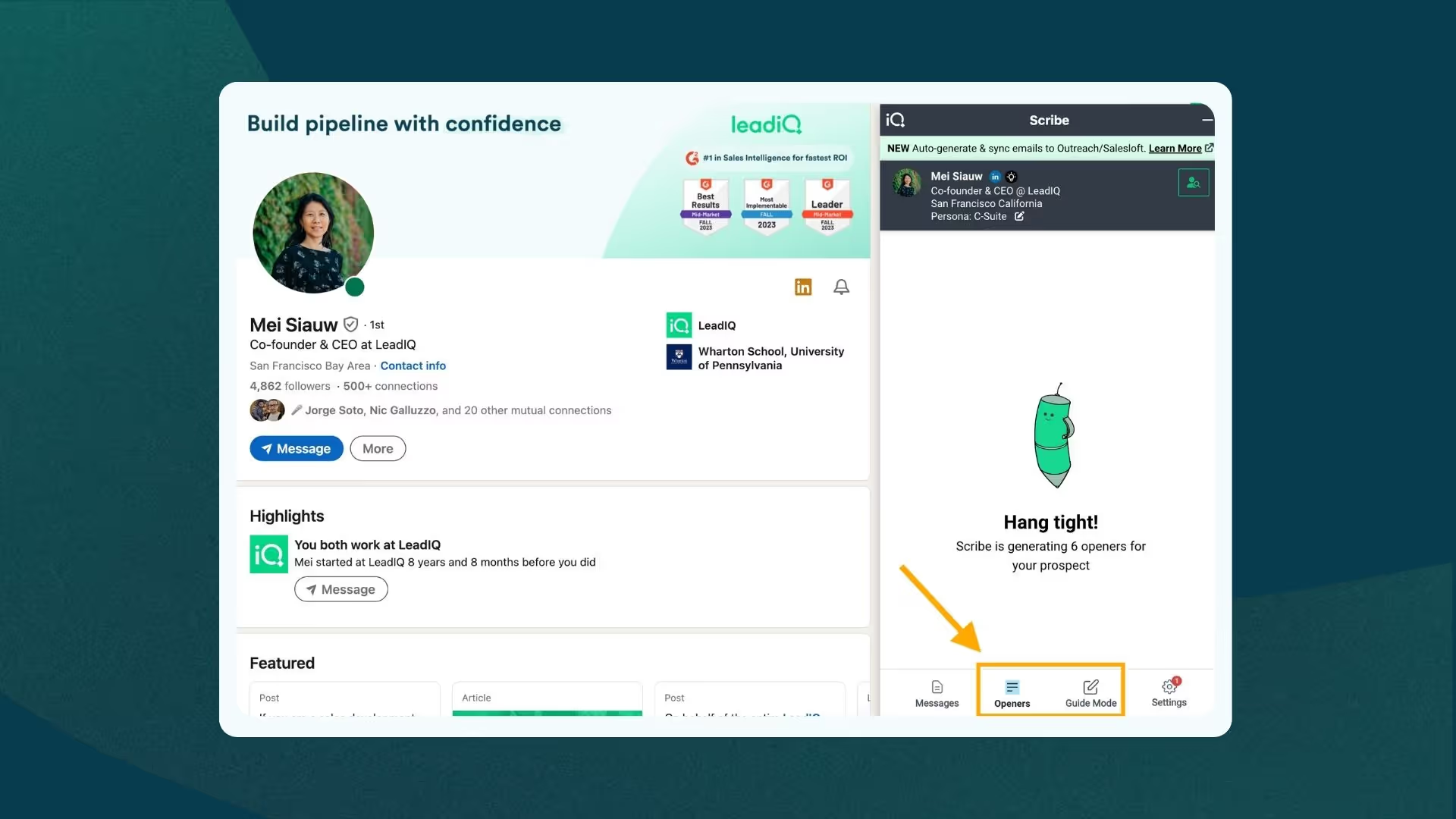
We created Scribe to help reps create personalized cold outreach emails in just a few clicks.
During recent conversations with customers, we learned that a lot of reps just wanted to use Scribe’s cold email openers within existing cadences and sequences.
And that’s precisely what we delivered: Scribe can now generate email openers that you can use within your existing cold email templates. While Scribe can still generate full emails if you want it to, openers are readily available should you need them.
Additionally, we’ve also made Guide Mode easier to access in the extension.
In case you’re unfamiliar, Guide Mode helps you train Scribe’s generative AI to better understand your writing preferences, choose specific value props to highlight, and instruct the AI on which recent prospect and company activity to include in personalized outreach. These settings persist, so Scribe will remember your preferences and style moving forward.
As an added bonus, Guide Mode is also great for quick research on a prospect even if you’re not planning on sending them a message!
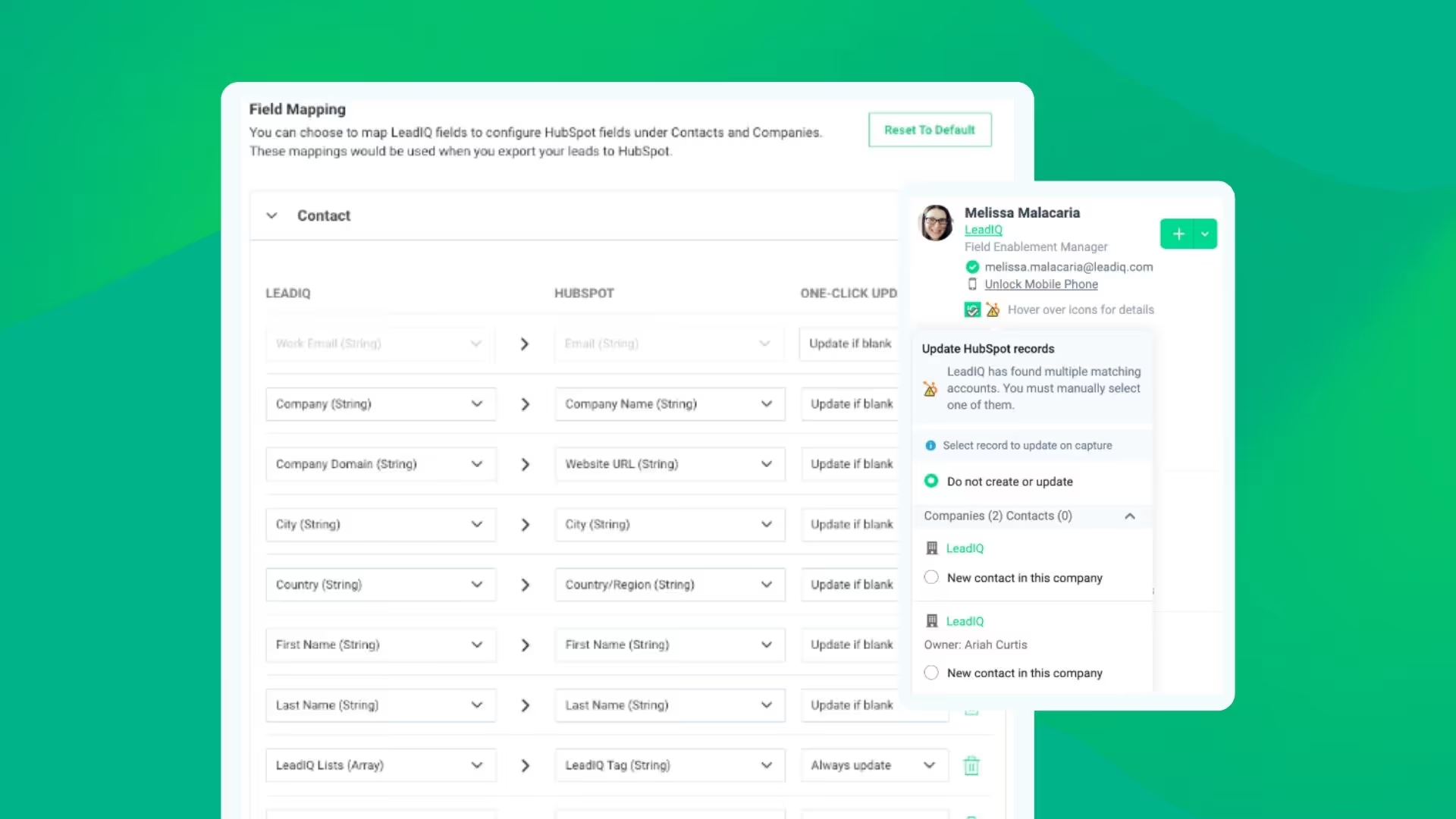
Worried about broken reporting due to incomplete data or accidentally creating duplicate records in an attempt to keep your HubSpot records up to date? Don’t be.
You can now update matching records in HubSpot directly from the LeadIQ Identify extension. As a result, you can reclaim the time previously spent matching records by hand by:
Learn more about this new feature.
Who actually has time to manually update records?
HubSpot users can now configure Region and Country mappings and add the Record Owner as a third filtering criteria. These additional rules, which can be set up by an administrator, help SDRs find the right accounts when exporting a prospect to an existing account within HubSpot.
As a result, teams can ensure contact data is correct across tools — all without having to make any manual updates.
Having trouble locating a Salesforce account? Life is about to get easier.
Now, you can select “Custom Salesforce Account” for an entire list view if you’re struggling to track down a specific account. As a result, you can apply the same choice in one click to other related prospects within the page instead of doing it individually.
It’s just one more way to help you prospect more efficiently.
Since context switching is a major productivity killer, we’re excited to announce that LeadIQ users can now manually find accounts within their SFDC and export prospects to them right inside the list view in our Chrome extension.
Now, you can find the right accounts even faster when LeadIQ can’t — working even more productively because of it.
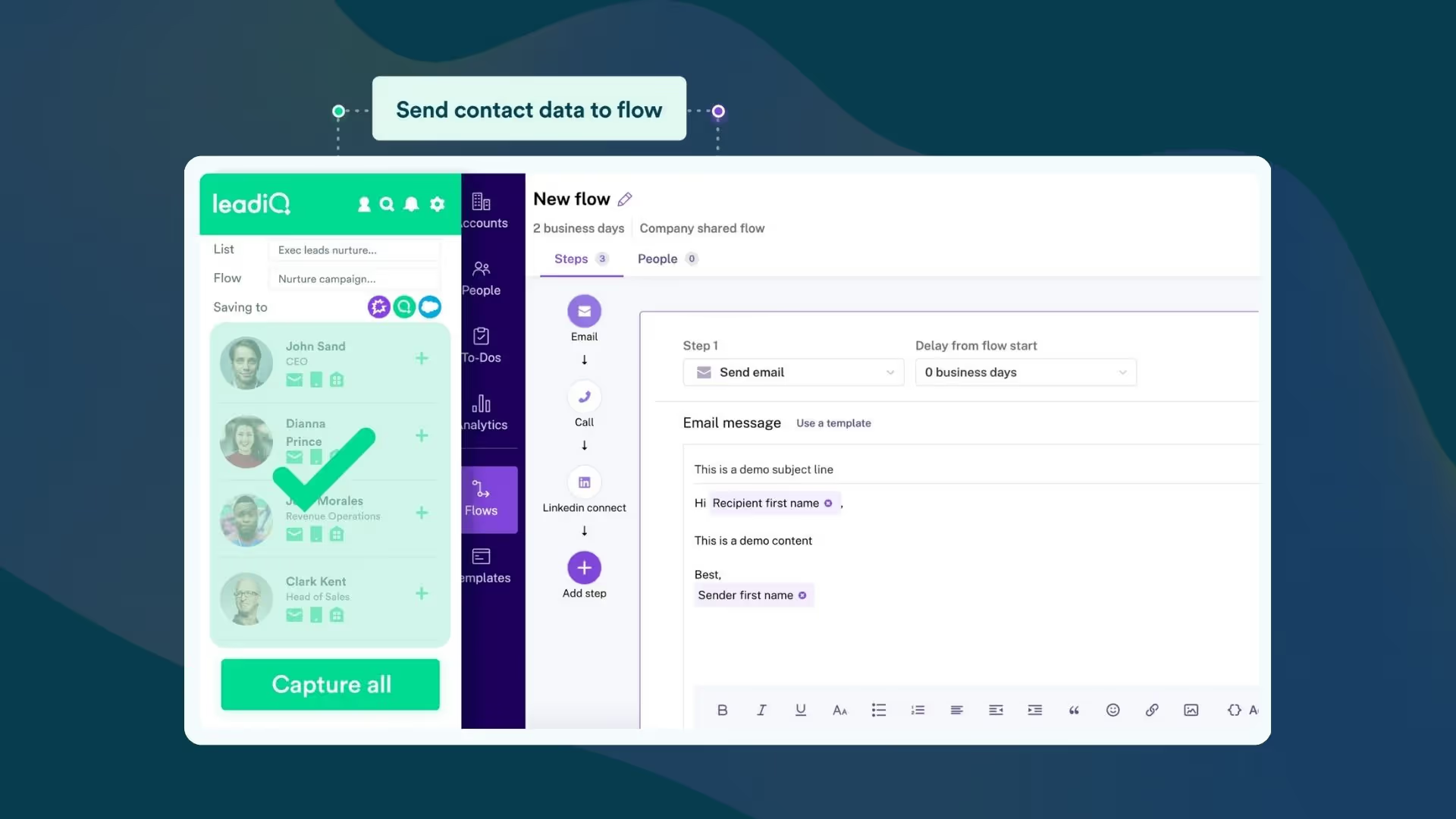
Looking for a way to personalize and automate account-based outreach? You’ll be thrilled to learn that Gong Engage is now available in all LeadIQ plans!
Now, non-Gong partners using Gong Engage no longer have the same limitations (e.g., adding more seats in-app) as Gong-partner customers.
For LeadIQ users, sales engagement has never been easier.
Users can see even more data inside LeadIQ.
All fields captured by LeadIQ and mappable to integrations are now available in list view and can also be exported in CSV format. In other words, data that was previously only available by export can now be seen directly in LeadIQ via list view.
This gives users more flexibility by allowing more columns to appear on list pages, helping them cover more ground faster.
If you’re looking to crush your quota this quarter and this year, LeadIQ can help you achieve that objective.
To learn more about our purpose-built sales prospecting platform and how it can help your reps soar to new heights, reach out to our sales team and request a demo today. With LeadIQ powering your prospecting workflows, you’ll be booking more meetings and building pipeline before you know it.
Here’s to achieving more than you ever thought possible this quarter and beyond!