Ready to create more pipeline?
Get a demo and discover why thousands of SDR and Sales teams trust LeadIQ to help them build pipeline confidently.

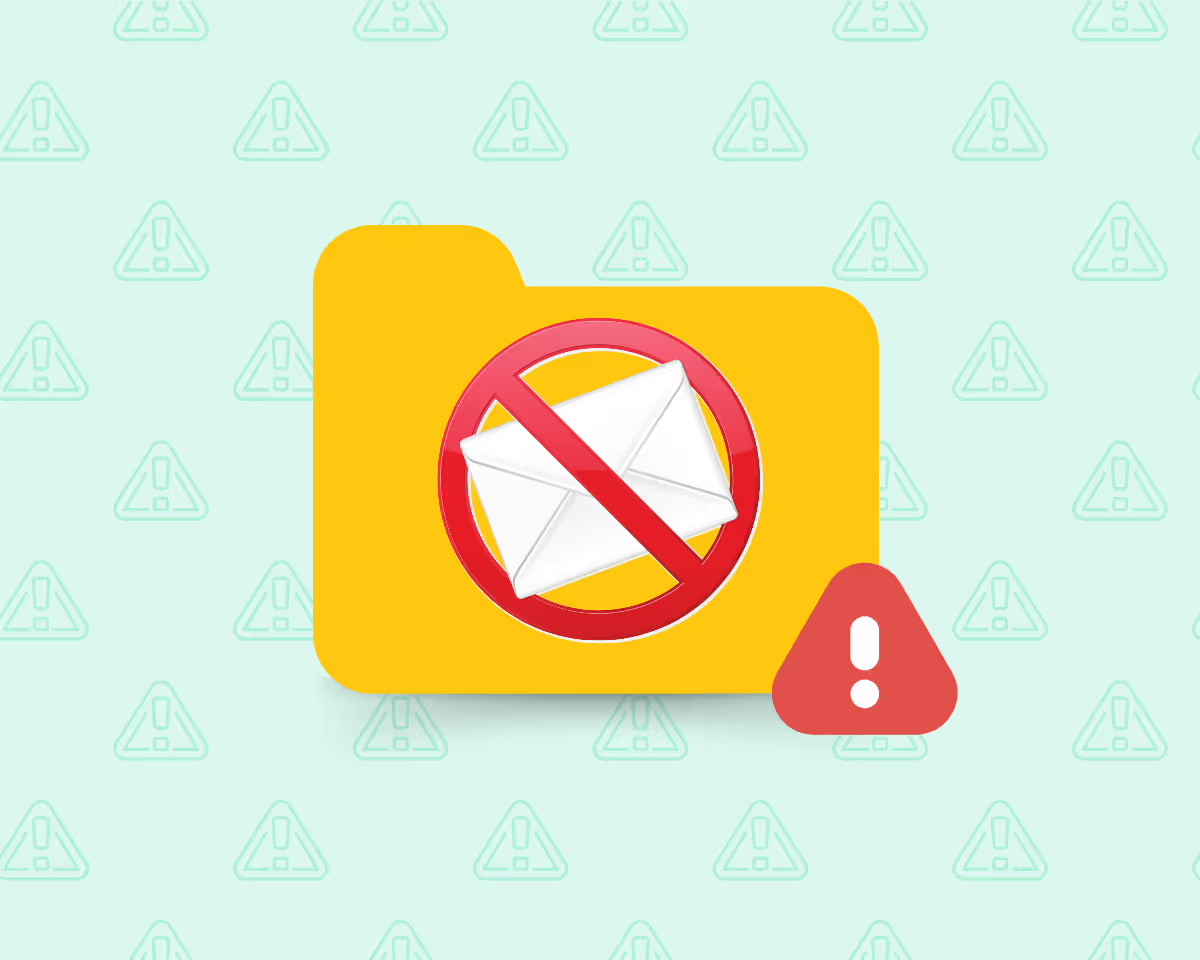

Gmail and Yahoo Mail have introduced stricter spam rules in early 2024, requiring stronger email authentication, easy unsubscribe options, and maintaining a spam rate under 0.3%.

To ensure emails reach inboxes, it’s crucial to implement SPF, DKIM, and DMARC, use Google Postmaster Tools, personalize outreach, and regularly clean up email lists.

Sales tools like LeadIQ, Salesloft, Outreach, and Gong have specific settings that need to be adjusted to comply with the new spam regulations.
Get a demo and discover why thousands of SDR and Sales teams trust LeadIQ to help them build pipeline confidently.
To provide a better inbox experience to users, Gmail and Yahoo Mail are about to crack down harder on spam.
Starting in February 2024, Gmail will begin enforcing new spam filtering rules designed to make it harder for spam to reach inboxes and easier for users to unsubscribe from commercial email lists.
While no specific date has been announced yet, Yahoo says similar changes will roll out sometime during the first quarter of 2024.
At a high level, the new changes require organizations who send more than 5,000 messages to:
While February is fast approaching, the good news is there’s still plenty of time to prepare for what amounts to fairly significant Google spam changes. These changes will undoubtedly have a massive impact on outbound prospecting — but for the better.
After all, organizations should never spam prospects. We believe these forced rule changes around unwanted emails will only improve the quality of the buying cycle for both prospects and sellers — a win-win.
Even so, new changes require a new approach to avoid ending up in the dreaded spam folder.
Keep reading to learn more about what you can do to improve email deliverability rates and specific steps you can take in LeadIQ, Salesloft, Outreach, and Gong to prepare for the new era of cold outreach.
To increase the chances your sequences get through new Gmail spam filters, follow these six best practices.
Start preparing by implementing robust email authentication mechanisms, including Sender Policy Framework (SPF), DomainKeys Identified Mail (DKIM), and Domain-based Message Authentication, Reporting, and Conformance (DMARC). Adhering to these mechanisms demonstrates you’re following best practices, which helps you improve your sender domain reputation.
Use Google Postmaster to keep tabs on your domain and sender reputation and see whether tons of abuse complaints are pouring in. If they are, take immediate action to resolve the situation before your reputation gets ruined.
Make sure any automated messages have a click-to-unsubscribe link — and that users are removed from mailing lists within 48 hours of clicking said link (come on, we all know this can be done instantly nowadays!).
If you received an email that wasn’t relevant to you at all and was obviously mass-mailed to tons of folks, how long would you spend reading it?
When emails are tailored to the specific needs and interests of recipients, they’re more likely to elude spam filters and engage the audience.
Translation: You need to start personalizing emails right now if you haven’t already.
Personalization demonstrates authenticity and relevance, reducing the risk of being marked as spam either automatically or by the prospects themselves. At the same time, personalized emails are more likely to be opened and acted on, increasing email marketing engagement. Since email service providers recognize engagement signals like opens and responses as signs of legitimacy, personalization can help improve sender reputation and deliverability.
Worried you don’t have enough time to personalize outreach? Don’t be.
LeadIQ Scribe, our generative AI writing tool, can work directly within Salesloft, Outreach, Gong, and Gmail, enabling you to personalize outreach in just a few minutes.
If someone hasn’t engaged with your emails in over nine months, remove them from your mailing lists. By doing so, you can improve deliverability since inactive email addresses contribute to reduced engagement rates over time, potentially triggering spam filters and harming your sender reputation.
To deliver strong user experiences, email service providers expect relevant, targeted communications to hit inboxes. A cleaner, more engaged recipient list positively influences key metrics like open rates and click-through rates, which reinforces your sender reputation and improves the chances your emails are successfully delivered in the future.
By eliminating these negative signals, sales reps maintain a clean, responsive email list. This proactive approach aligns with email service providers’ standards, reducing the risk that recipients click, “send it to spam.”
A streamlined list of engaged recipients increases sender reputation, ensuring that future communications have a higher chance of reaching the inbox — which yields better results in outbound sequences.
Would you be more likely to mark an email as spam if it came from someone you knew or someone you’ve never heard of before?
Whenever LeadIQ finds an email, it requests verification from the company’s mail server in the form of a yes or no response. When a yes response comes back, we “verify” the email address, which indicates it’s roughly 95% likely to be accurate.
Since servers sometimes respond yes to every request no matter what it is or decline every request they receive, we mark email addresses “Unverified” and attach a question mark symbol next to them.
The goal here is simple: to protect your deliverability and domain so that your outbound messages are more likely to end up in prospect inboxes. Since our top concern is increasing deliverability, we are conservative in our approach to verification and only verify addresses we are highly confident about.
In addition to verifying email addresses or marking them Unverified, LeadIQ has additional verification symbols. Depending on the circumstances, email addresses are marked:
To increase deliverability, admins can change LeadIQ group governance settings to ensure that only verified email addresses are captured in their CRMs.
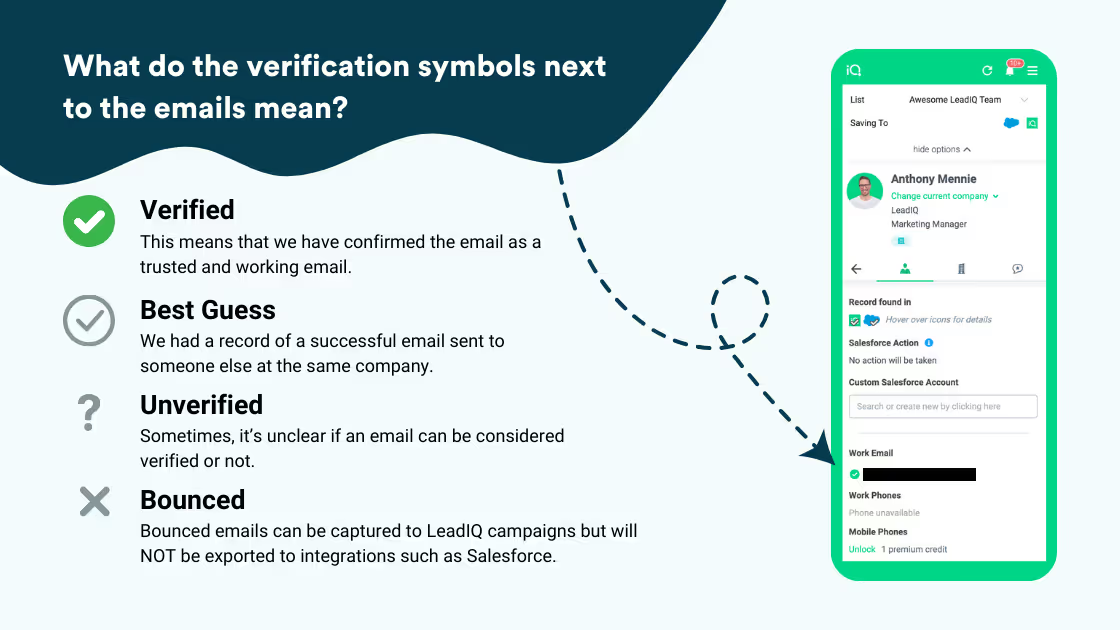
Since LeadIQ is constantly verifying data to ensure it’s accurate — by sourcing data from the public domain, partnering with data communities, forming data partnerships, conducting ICP exercises, and using our proprietary algorithm to verify as many as 90 million records each month — you can use the platform with the confidence that comes with knowing data remains trustworthy over time.
You can also leverage LeadIQ Refresh, our Salesforce data enrichment tool, to make sure that the data you import into your CRM or data you already have is always up-to-date. With employee turnover continuing to grow, it’s never been more important to stop combat CRM data decay over time.
We’re big fans of Salesloft here at LeadIQ, and our platform integrates with Salesloft to help sales teams prospect more efficiently. If you use Salesloft for email marketing, follow these best practices to increase deliverability:
Does your sales team use Outreach to engage prospects with outbound sequences? If so, here are a series of actions you should take to prepare for the upcoming Google spam changes:
Is Gong part of your GTM tech stack? If so, you’ll be pleased to learn the platform automatically throttles emails to space them out and also automatically pauses flows when an email bounces back. There’s nothing to worry about there
That said, there are still some settings admins should investigate to prepare for the upcoming spam rule changes:
While the upcoming Yahoo and Gmail spam rule changes will undoubtedly change the way sales reps and GTM teams prospect, we’re excited about what the future holds.
Nobody likes receiving spammy emails, and the changes will reduce the chances that happens. It’s a good thing and makes prospecting more user-friendly.
Since you’re reading these words, you’re no doubt interested in learning everything you can to reach your full potential as a seller.
We’re here to help.
Since 2015, LeadIQ has been all about helping GTM teams work with precision and close more deals.
If you like tips like these, continue to follow our blog, follow us on LinkedIn, or talk to one of outbound sales experts by scheduling a demo.