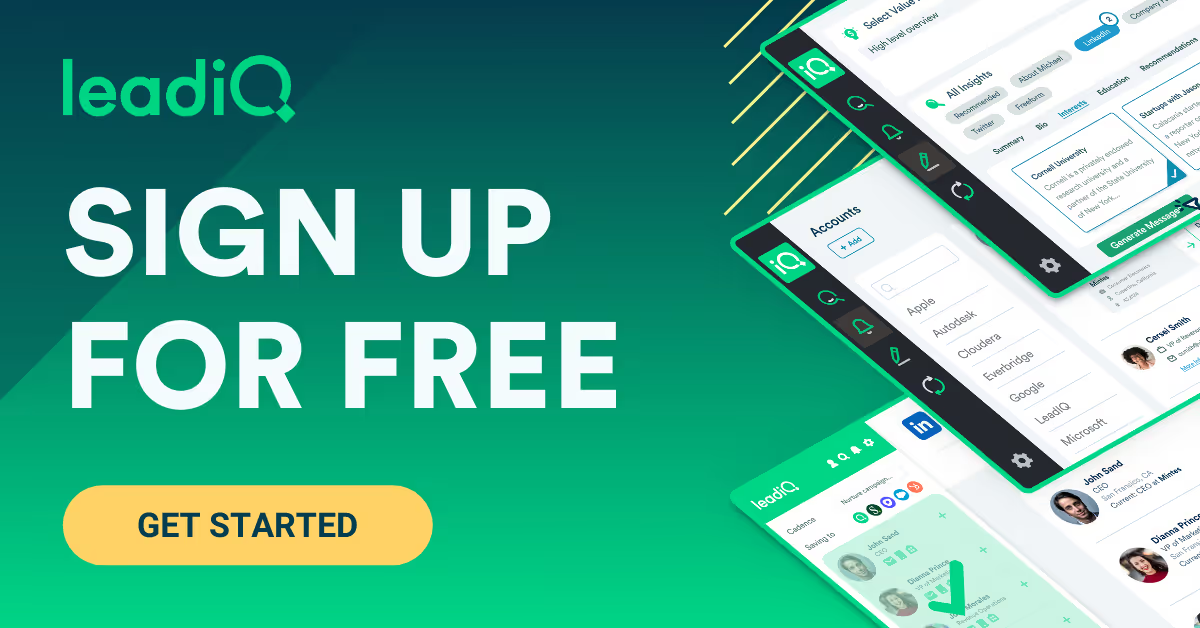Ready to create more pipeline?
Get a demo and discover why thousands of SDR and Sales teams trust LeadIQ to help them build pipeline confidently.

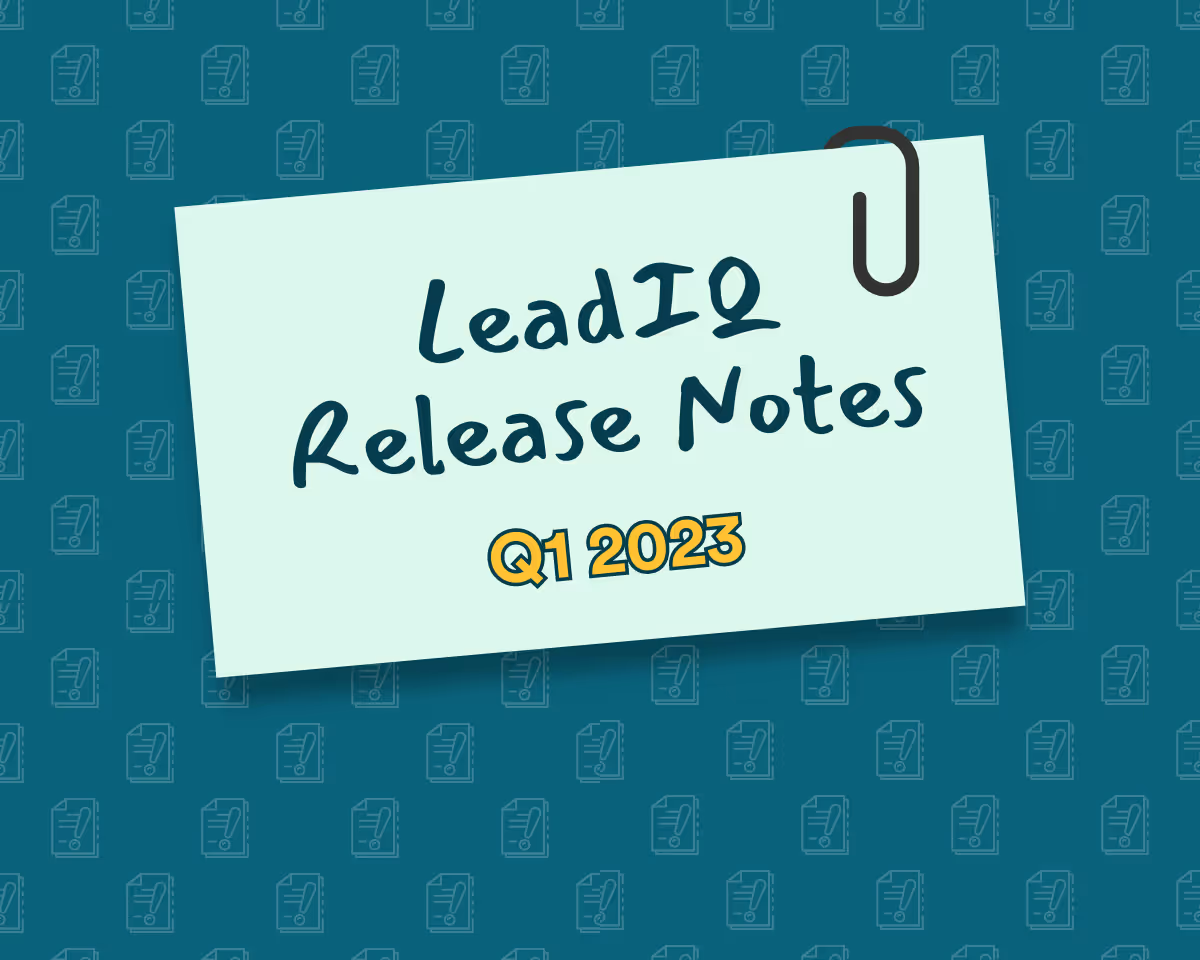



Get a demo and discover why thousands of SDR and Sales teams trust LeadIQ to help them build pipeline confidently.
April showers bring a recap of the new and improved LeadIQ!
Before we get into what’s new, we’d like to thank our customers for their continued support. It’s because of their honest and forthcoming feedback that we are able to prioritize new features and improvements to help them build pipeline. It’s because of this customer focus that we’ve received high accolades in G2’s spring reports, including our recent badges ranking us #1 for Estimated ROI and Best Results.
So what were we working on in Q1? Let’s take a look at the new functionality and enhancements we made to each capability within our prospecting platform.
One of our biggest achievements last quarter was the substantial increase in mobile data coverage. Huge shoutout to our data operations and product team who made this happen.
LeadIQ users often have several sequences they are utilizing at a time, but without knowing what data is available it can sometimes be hard to determine where to put contacts.
Now, instead of having to go one by one, users can bulk unlock all mobile phones and emails from their list view in a single click. This allows them to capture contacts in the right sequence upfront. For example, you can now send prospects with mobiles to a call-heavy sequence, while sending everyone else into an email-only one.
See it in action:
Instead of having to edit email addresses one by one for prospects at the same company, users can now bulk-edit emails for an entire company. LeadIQ will even check, in real-time, that the domain change/format you are editing is verified.
See it in action:
Users can now choose to auto-submit requests for mobile phone numbers for prospects in the EU & UK when they are unavailable.
Admins can now map checkbox, number, and data Salesforce fields and surface them within the LeadIQ extension.
Watch Salesforce status mapping get setup:
To make it clear why a contact wasn’t synced to either CRM or sequence, we’ve changed the design and copy for our sync status feature.
We also changed our error messages for Outreach, giving you more information on why a record was not synced.
See how it works:
We improved our filter option within lists (formerly called “campaigns”) on the web to quickly find records. This allows users to quickly search for specific contacts after capture. A good example of this in action is searching for contacts that didn’t have a verified email, so they can be added to a call-heavy sequence.

One of the biggest benefits with Scribe is time-savings through automated research. And now, Scribe can not only pull those valuable insights for your prospect and their company, but even write up a short summary to personalize your cold outreach.
For our new Financial (10-Ks and earnings calls) and LinkedIn summary (bio and work summary) insights, Scribe will help connect the dots and summarize each into a concise and powerful insight.

We’ve moved the subject lines for web users to make them easier to see and use.
We’ve launched early access to our newest functionality: Contact Tracking. This add-on offering enables customers to get notified when a champion or buyer changes jobs, either by uploading a list via the web or using the Salesforce automation workflow.
Admins can now create watchlists for their team. This helps teams get up and running faster, since most SDRs, AEs, and CSMs don’t have the ability to download an account list from Salesforce.

We’ve introduced a configuration page, where users can choose what integrations to sync contacts to and what email quality should be synced. These are the same settings found in the extension and will sync between both pages.
We’ve continued to optmize the experience for Salesforce admins using Refresh, by improving our notification system. For example, if you’re logged out of LeadIQ Refresh for any reason, we will notify you to avoid errors on your enrichment runs.
Not sure you want to buy LeadIQ just yet? This past quarter we made changes to our free tier plan, allowing users to try the entire LeadIQ platform free. Now you can check out our newest capabilities without buying.
We also have made our free tier plan even better, giving users 5 premium credits each week that can be used to unlock phone numbers for prospects.
We’ve also opened up our free plan to users prospecting in EMEA, where data was previously suppressed.