Ready to create more pipeline?
Get a demo and discover why thousands of SDR and Sales teams trust LeadIQ to help them build pipeline confidently.



Lead scoring helps sales and marketing teams prioritize prospects, focus on high-quality leads, and align their efforts to close deals more efficiently.

While some teams still score leads manually, top-performing organizations use purpose-built lead scoring software to accelerate the process.

Success with lead scoring software requires accurate data, a lead scoring model that makes sense for your goals, and tools that can help you achieve them.
Get a demo and discover why thousands of SDR and Sales teams trust LeadIQ to help them build pipeline confidently.
Not all leads are created equal — and treating them the same can waste time and resources. That’s where lead scoring comes in. By ranking prospects on their likelihood of conversion, sales and marketing teams can focus their energy where it has the biggest impact.
Lead scoring is a method sales and marketing teams use to rank prospects based on their likelihood to convert into paying customers.
It involves assigning numerical values — or scores (e.g., 0 to 100) — to leads based on specific criteria on how they align to your ideal customer profile and other factors like job title, company size, website activity, historical engagement, and other behaviors or data points. This helps teams prioritize high-quality leads and focus their time and resources more effectively.
Lead scoring is not a one-size-fits-all approach or a set-it-and-forget-it system. It doesn’t replace human judgment or relationship-building. Rather, it simply helps teams work smarter by highlighting which leads are more likely to convert based on historical data and behaviors.
Lead scoring is important because it enables more efficient sales processes, shortens the sales cycles, and improves alignment between marketing and sales. By identifying sales-ready leads, teams can engage at the right time with the right message to increase the chances of closing deals.
While some teams still use manual lead scoring methods — think spreadsheets and scoring matrices — many modern tools can handle it automatically. In fact, your current CRM or sales platform might already include lead scoring features, allowing you to streamline the process without investing in new software! 🤯
Lead scoring software helps businesses automatically evaluate and prioritize leads based on their potential to become customers. By analyzing a mix of demographic data, behavioral signals, and engagement metrics, these tools automatically assign scores, making it easier for sales and marketing teams to identify high-quality prospects.
Instead of manually reviewing each lead, teams can rely on the software’s algorithms and integrations to streamline the qualification process and focus on what matters most: closing more deals.
The key features of lead scoring software include:
Many CRM and sales prospecting platforms offer built-in lead scoring tools, but there are also standalone solutions for teams with more advanced needs.
With so many lead scoring tools on the market, it can be tough to figure out which one is best for your team. This section breaks down the best lead scoring software options to help you find the right fit based on features, pricing, and public perception.
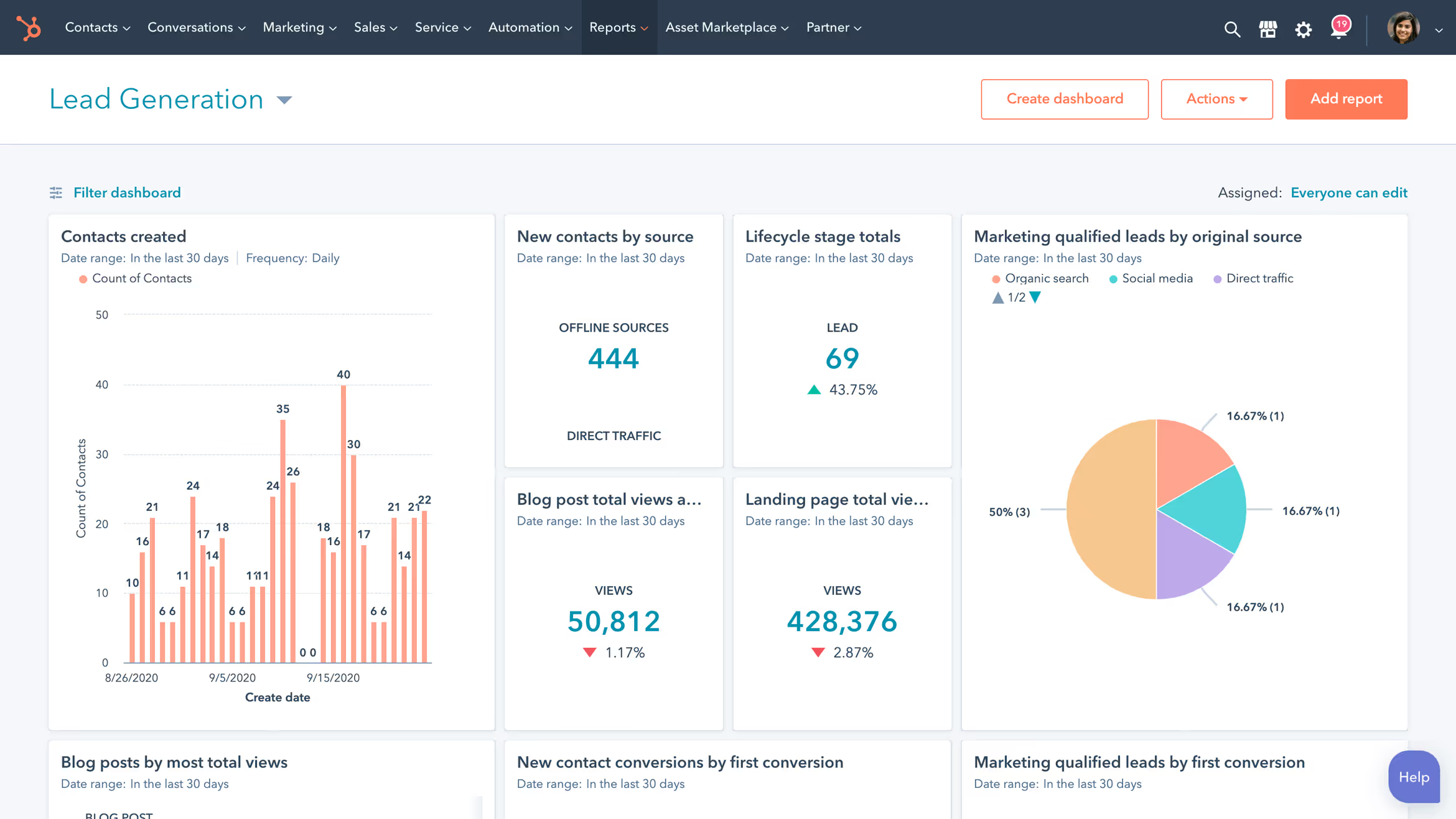
HubSpot Marketing Hub offers a comprehensive suite of marketing tools, including powerful lead scoring capabilities. Users can assign scores based on various criteria — like email engagement, website activity, and demographic information. The platform seamlessly integrates with HubSpot’s CRM and other tools, delivering efficient lead management functionality.
Pros:
Cons:
G2 Score: 4.4/5
Pricing: Starts at $800/month for three seats
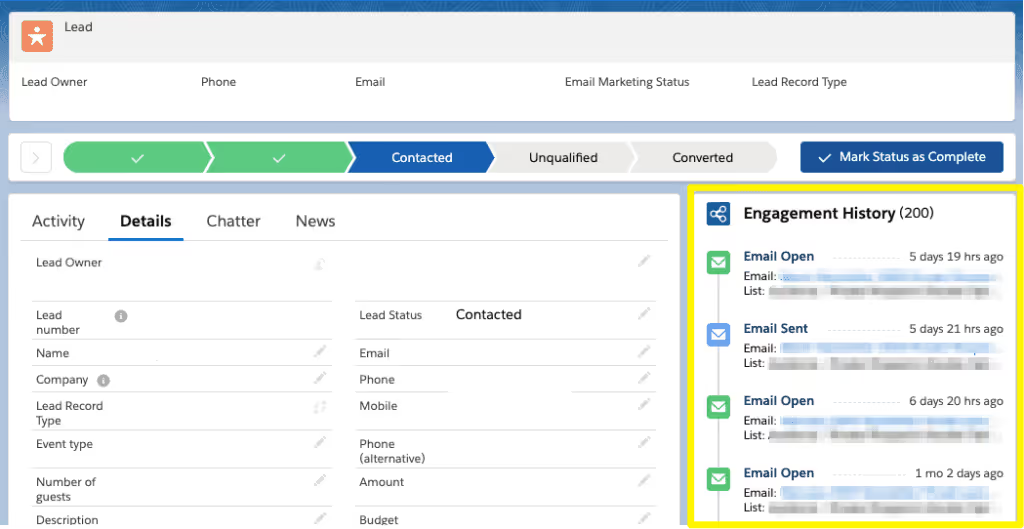
Salesforce Pardot is a B2B marketing automation platform that provides advanced lead scoring and grading features. It allows users to assign scores based on prospect interactions, like email opens and website visits, and integrates deeply with Salesforce CRM.
Pros:
Cons:
G2 score: 4.0/5
Pricing: Starts at $1,250/company/month
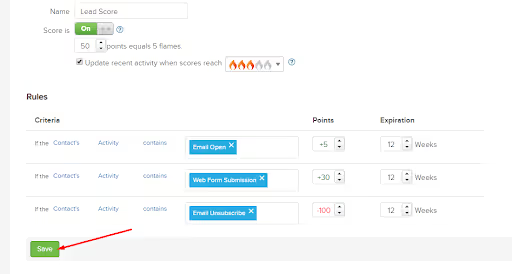
Keap is a CRM and marketing automation platform built for small businesses that offers lead scoring to prioritize contact based on engagement. It provides automation tools to streamline follow-ups and integrates with various applications to increase productivity.
Pros:
Cons:
G2 score: 4.2/5
Pricing: Starts at $249/month for two users and 1,500 contacts (billed annually)

Clay is a sales automation tool that combines data enrichment and AI-driven outreach to accelerate sales processes. It offers lead scoring by aggregating data from multiple sources, allowing users to prioritize leads more effectively. Clay’s AI capabilities help reps craft personalized messages faster and also offer suggestions to enhance engagement.
Pros:
Cons:
G2 score: 4.9/5
Pricing: Free tier (up to 100 searches); most popular plan starts at $314/month (billed annually)
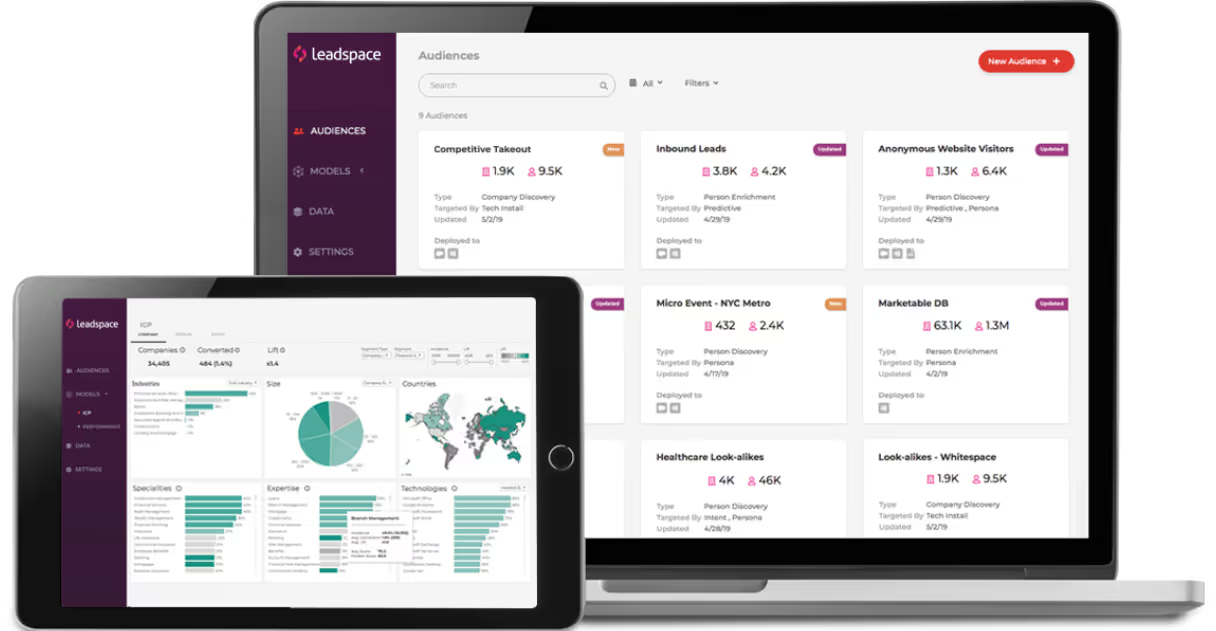
Leadspace is a B2B customer data platform that offers AI-driven lead scoring and data enrichment. It integrates with major marketing automation tools and CRMs, giving users a unified view of leads and accounts. Leadspace also helps in identifying high-value prospects through predictive analytics.
Pros:
Cons:
G2 score: 4.3/5
Pricing: Not publicly available

Pipedrive is a sales-focused CRM that includes lead scoring tools to help reps prioritize deals. It offers a visual sales pipeline, customizable fields, and integrations with various tools to streamline the sales process. Pipedrive’s lead scoring capabilities help sales teams focus on the most promising leads, increasing the chances they meet their quotas.
Pros:
Cons:
G2 score: 4.3/5
Pricing: Starts at $14/user/month (billed annually)
Choosing the right lead scoring software can significantly impact your team’s sales efficiency and revenue growth. With so many tools available, it’s important to focus on features that align with your team’s goals and workflows.
In this section, we’ll break down the key steps you need to take when evaluating lead scoring solutions to increase the chances you end up with the tools you need to get to the next level.
Before choosing a lead scoring tool, it’s important to understand what type of scoring model best fits your sales process. Lead scoring models determine how prospects are ranked, and they can vary based on your goals, industry, and customer behavior patterns.
While some tools offer highly customizable models you can adjust to best support your business, others come with rigid, pre-set systems that are less flexible. Knowing the difference will help ensure your chosen tool aligns with your strategy.
Not sure which model is best for you? Here are some of the more common lead scoring models:
By choosing the right model, you can maximize conversion potential while increasing team efficiency.
Before investing in new lead scoring software, take a close look at your existing sales tech stack — especially your CRM. Many popular platforms like Salesforce, HubSpot, and Pipedrive already have built-in lead scoring features that might meet your needs without having to add extra tools or costs. In some cases, these capabilities are underused simply because teams aren’t aware they exist or haven’t configured them properly.
So, first things first: Start by exploring what’s already available and determine whether it can work with your scoring model.
Next, check whether your CRM has preferred integrations or partnerships with lead scoring platforms. Choosing a tool that’s already designed to work seamlessly with your current system can save you time on setup, reduce compatibility issues, and streamline your data workflows. For example, HubSpot users might benefit from native integrations with tools like Clearbit.
By auditing your tech stack first, you may discover a more efficient, cost-effective path to implementing lead scoring that aligns with your current goals.
Accurate lead scoring starts with accurate data.
If your data is incomplete, outdated, or disconnected, even the most sophisticated lead scoring model will fall short.
To get meaningful results, make sure you have access to the right types of data — like behavioral and engagement data (e.g., email opens, site visits, and content downloads) and company and contact data (e.g., company size, industry, and location). Much of this information might already exist across your marketing and sales platforms, but unless those systems are properly integrated, your lead scoring model won’t be able to access it.
Before selecting a lead scoring tool, take stock of the data you plan to use. Understanding your available data sources and the quality of that data not only ensures more accurate scoring but also helps narrow your search to software that can ingest and process those specific data types. This step is crucial for building a reliable, automated lead scoring system that works seamlessly within your existing tech ecosystem.
Once you’ve narrowed down your list of lead scoring software options, it’s time to test them out. Schedule demos or start free trials to get hands-on experience and see how well each tool integrates with your existing stack. Pay attention to whether the platform supports the scoring models you want to use — whether it’s customizable or pre-built — and whether it can access and process the data sources your team relies on.
During this phase, involve stakeholders from marketing, sales, and operations to evaluate usability and alignment with your workflows. Testing ensures the tool isn’t just feature-rich but actually fits your team’s needs and processes.
Ultimately, a strong demo experience can quickly highlight whether the solution is a good match for your needs — or a potential headache that should be avoided at all costs.
Accurate lead scoring starts with reliable data — and that’s where LeadIQ stands out. ✅
With unrivaled data accuracy and automatic data enrichment, LeadIQ ensures your scoring models are built on a solid foundation. Instead of relying on outdated or incomplete information, LeadIQ continuously refreshes and enriches your lead records with verified contact details, company insights, engagement signals, and sales triggers. This eliminates guesswork and reduces the risk of misjudging a lead’s potential.
By providing accurate, real-time data, LeadIQ helps teams build lead scoring models they trust — which ultimately enables more confident prioritization, better alignment between sales and marketing, and higher conversion rates.
Whether you’re using a basic scoring system or a complex predictive model, LeadIQ gives you the data advantage you need to score smarter and close faster.
Ready to see how LeadIQ can transform the way you score leads? Start your free trial today.